Menu
<template>
<PeachyMenu.Menu>
<PeachyMenu.Trigger>
Menu
<EllipsisSvg />
</PeachyMenu.Trigger>
<PeachyMenu.Target>
<PeachyMenu.List>
<PeachyMenu.Item>Menu item</PeachyMenu.Item>
<PeachyMenu.Menu>
<PeachyMenu.Trigger>
Submenu
<ChevronSvg />
</PeachyMenu.Trigger>
<PeachyMenu.Target placement="right-start">
<PeachyMenu.List>
<PeachyMenu.Item>Submenu item</PeachyMenu.Item>
<PeachyMenu.Item disabled>Disabled submenu item</PeachyMenu.Item>
<PeachyMenu.CheckboxItem v-model:checked="checked">
<div class="checkbox" role="presentation" />
Checkbox
</PeachyMenu.CheckboxItem>
</PeachyMenu.List>
</PeachyMenu.Target>
</PeachyMenu.Menu>
<PeachyMenu.Separator />
<PeachyMenu.RadioGroup v-model:value="radioValue">
<PeachyMenu.Label>Label</PeachyMenu.Label>
<PeachyMenu.RadioItem :value="0">
<div class="radio" role="presentation" />
Radio Option
</PeachyMenu.RadioItem>
<PeachyMenu.RadioItem :value="1">
<div class="radio" role="presentation" />
Radio option
</PeachyMenu.RadioItem>
</PeachyMenu.RadioGroup>
</PeachyMenu.List>
</PeachyMenu.Target>
</PeachyMenu.Menu>
</template>2
3
4
5
6
7
8
9
10
11
12
13
14
15
16
17
18
19
20
21
22
23
24
25
26
27
28
29
30
31
32
33
34
35
36
37
38
39
40
41
42
43
44
45
46
47
48
49
50
.peachy-menu__target {
background: none;
border: none;
}
.peachy-menu__list {
list-style: none;
padding: 0.75rem 0.5rem;
margin: 0.5rem;
display: grid;
gap: 0.25rem;
border-radius: var(--border-radius);
background: var(--bg);
border: 1px solid var(--border);
box-shadow: var(--shadow);
}
.peachy-menu__item {
cursor: pointer;
}
.peachy-menu__item[aria-disabled="true"] {
cursor: default;
opacity: 0.5;
}
.peachy-menu__item,
.peachy-menu__label {
border: none;
background: transparent;
border-radius: calc(var(--border-radius) / 2);
height: var(--button-height);
padding: 0.75em;
font-size: 90%;
color: var(--text);
line-height: 1;
transition: background 0.25s;
}
.peachy-menu__item:hover,
.peachy-menu__item:focus-visible {
background: var(--button-hover-bg);
}
.peachy-menu__sub-trigger {
display: flex;
align-items: center;
justify-content: space-between;
gap: var(--gap);
}
.peachy-menu__sub-trigger:has(+ :popover-open) {
background: var(--button-bg);
}
.peachy-menu__label {
opacity: 0.7;
font-size: 85%;
text-transform: uppercase;
padding: 0 0.75em;
height: 1.25rem;
}
.peachy-menu__separator + .peachy-menu__label {
margin-top: 12px;
}
.peachy-menu__separator {
width: 100%;
margin: 8px 0 8px 0;
border: 0;
border-top: 2px solid var(--divider);
}
.peachy-menu__checkbox-item,
.peachy-menu__radio-item {
display: flex;
justify-content: flex-start;
align-items: center;
gap: var(--gap);
}
/* ===== Animation ===== */
@media (prefers-reduced-motion: no-preference) {
.peachy-menu__target:popover-open {
animation: FadeIn 0.25s;
}
}
@keyframes FadeIn {
from {
opacity: 0;
}
}
/* ===== Checkboxes and radios ===== */
.peachy-menu__checkbox-item > .checkbox,
.peachy-menu__radio-item > .radio {
position: relative;
width: 0.6rem;
height: 0.6rem;
border: 1.5px solid var(--brand-color);
}
.peachy-menu__checkbox-item > .checkbox {
border-radius: 1px;
}
.peachy-menu__radio-item > .radio {
border-radius: 100%;
}
.peachy-menu__checkbox-item[aria-checked="true"] > .checkbox {
border: none;
background: transparent;
}
.peachy-menu__checkbox-item[aria-checked="true"] > .checkbox::before {
position: absolute;
content: "\2713";
inset: 0;
color: var(--brand-color);
line-height: 1;
font-size: 0.8em;
font-weight: var(--fw-bold);
transform-origin: center;
transform: scale(1.2);
}
.peachy-menu__radio-item[aria-checked="true"] > .radio {
background: var(--brand-color);
}2
3
4
5
6
7
8
9
10
11
12
13
14
15
16
17
18
19
20
21
22
23
24
25
26
27
28
29
30
31
32
33
34
35
36
37
38
39
40
41
42
43
44
45
46
47
48
49
50
51
52
53
54
55
56
57
58
59
60
61
62
63
64
65
66
67
68
69
70
71
72
73
74
75
76
77
78
79
80
81
82
83
84
85
86
87
88
89
90
91
92
93
94
95
96
97
98
99
100
101
102
103
104
105
106
107
108
109
110
111
112
113
114
115
116
117
118
119
120
121
122
123
124
125
126
127
128
129
130
131
132
133
134
135
136
137
138
139
140
141
142
143
144
145
146
Anatomy
<template>
<PeachyMenu.Menu>
<PeachyMenu.Trigger />
<PeachyMenu.Target>
<PeachyMenu.List>
<PeachyMenu.Item />
<PeachyMenu.Label />
<PeachyMenu.CheckboxItem />
<PeachyMenu.Menu />
<PeachyMenu.Separator />
<PeachyMenu.RadioGroup>
<PeachyMenu.Label />
<PeachyMenu.RadioItem />
</PeachyMenu.RadioGroup>
</PeachyMenu.List>
</PeachyMenu.Target>
</PeachyMenu.Menu>
</template>
<script lang="ts" setup>
import { PeachyMenu } from "typeach";
</script>2
3
4
5
6
7
8
9
10
11
12
13
14
15
16
17
18
19
20
21
22
23
24
A menu can be nested as many times as needed - this means if you make a component based on Menu, you can use it in any context and it will automatically adjust to be a menu or submenu depending on where you place it.
Structural notes
A trigger's menu reference is it's own menu.
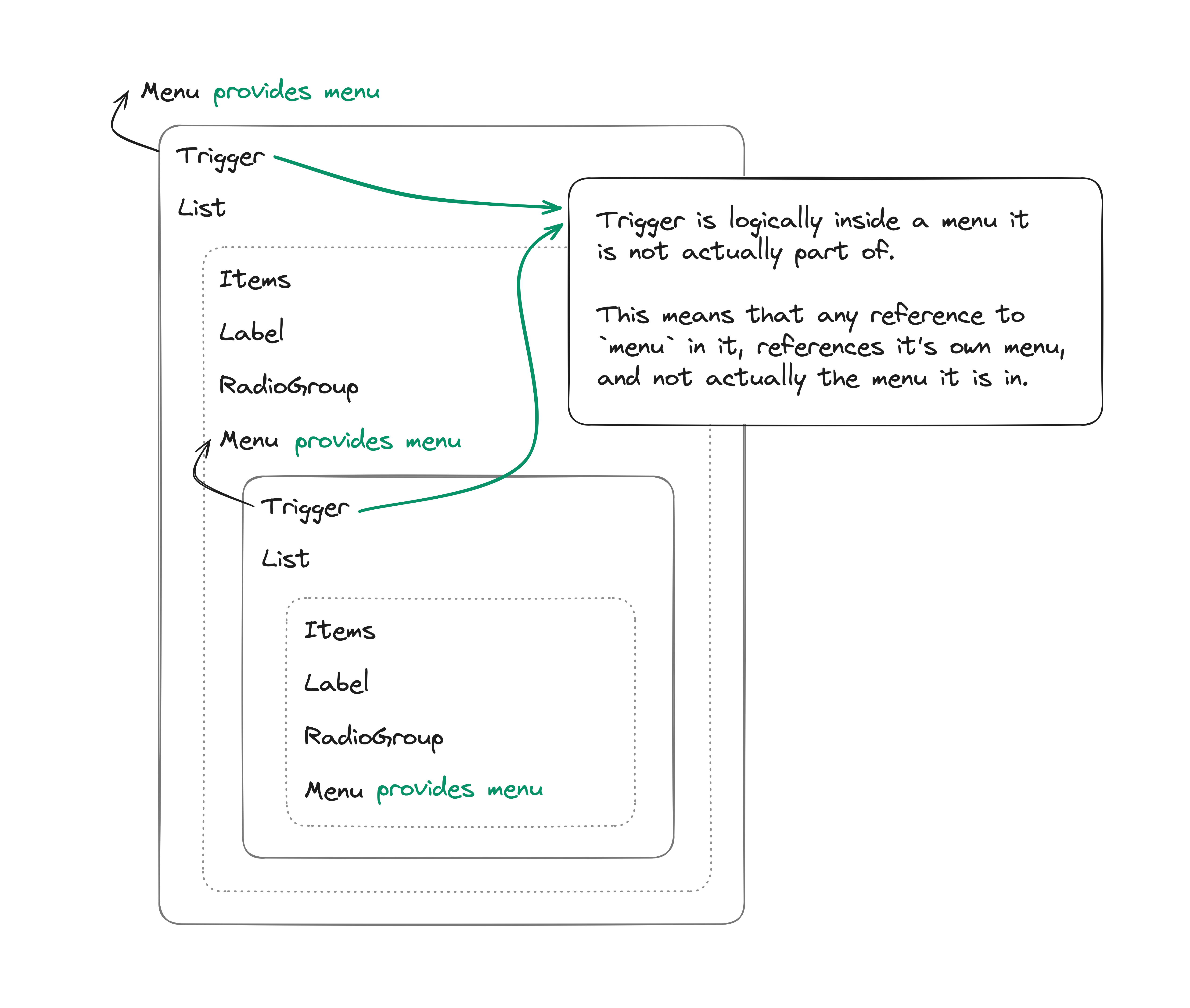
Props & Emits
Trigger
Props
| Name | Type |
|---|---|
| disabled | boolean? |
Item
Props
| Name | Type |
|---|---|
| disabled | boolean? |
Emits
| @ | Payload |
|---|---|
| click | MouseEvent |
CheckboxItem
Props
| Name | Type |
|---|---|
| checked | boolean |
| disabled | boolean? |
Emits
| @ | Payload |
|---|---|
| update:checked | boolean |
RadioGroup
Props
| Name | Type |
|---|---|
| value | T |
Emits
| @ | Payload |
|---|---|
| update:value | T |
RadioItem
Props
| Name | Type |
|---|---|
| value | T |
| disabled | boolean? |
Separator
Props
| Name | Default | Type | Description |
|---|---|---|---|
| is | hr | string? | The is attribute for the dynamic root component. |
Styling
CSS Selectors
The root component (Menu) and RadioGroup are purely logical and have no elements to style, otherwise most of the child components follow our CSS classes convention, with a couple extras and exceptions:
.peachy-menu__itemis not just added toItem, but to any action items:CheckboxItemRadioItemTrigger(only when it's a submenu's trigger)
.peachy-menu__sub-triggeris added for a submenu's trigger..peachy-menu__triggeris added for the root trigger.
State selectors
| Selector | Description | For |
|---|---|---|
[aria-disabled="<boolean>"] | For disabled items. |
|
[aria-checked="<boolean>"] | For checked state. |
|
:focus | For the item currently selected. |
|
:has(+ :popover-open) | For a trigger with an open menu. |
|
[data-placement="<Placement>"] | The actual rendered placement of the menu. See Floating UI. |
|
Accessibility
Resources: APG Menu Button Pattern with focus, Material UI issue #33603 - see below for a more comprehensive list.
Keyboard interactions
| Key | Action |
|---|---|
Space or ↵ on the root Trigger | Opens the menu on the first item. |
↓ on the root Trigger when not disabled | Opens the menu on the first item. |
↑ on the root Trigger when not disabled | Opens the menu on the last item. |
↵ on a submenu's Trigger when not disabled | Opens the submenu on the first item. |
→ on a submenu's Trigger when not disabled | Opens the submenu on the first item. |
| ← when focus is inside a submenu | Closes the submenu and returns focus to it's trigger. |
↵ on Item, CheckboxItem or RadioItem when not disabled | Selects item, closes the menu and returns focus back to the root trigger. |
↓ on items or a submenu's Trigger | Moves focus to the next item. |
↑ on items or a submenu's Trigger | Moves focus to the previous item. |
Home on items or a submenu's Trigger | Moves focus to the first item. |
End on items or a submenu's Trigger | Moves focus to the last item. |
A-Z or a-z on items or a submenu's Trigger | Loops through items starting with the letter typed, or searches for the first item matching the search. |
| esc | Closes the menu and returns focus back to the root trigger. |
Hover and keyboard interactions are synced. E.g. in the example menu, if you hover over "Menu item", and then press arrow down - the focus will move to "Submenu".
Resources
APG - Menu Button Pattern
MDN
OpenUI
Hidde - On popover accessibility: what the browser does and doesn’t do
Melanie Sumner - Using the Popover API (accessibly)
Material UI - Issue #33603 Disabled menu items should be focusable with keyboard
Radix UI Primitives - Dropdown Menu
Headless UI - Menu